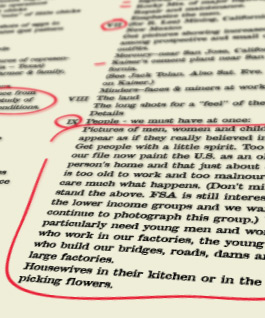
The Shooting Script Activity
Yesterday and Today
In 1942, the U.S. Office of War Information provided photographer John Collier Jr. with a shooting script. In this activity, you can compare his photographs with modern ones found on the Flickr website. For each pair of photographs, consider when they were taken, how you can tell, what elements of the photographs are similar or different and who the intended audience may be.

This is an archive of the original page. While the online activity is no longer available, follow
the instuctions found in the 'Classroom activity' section (below) to re-create the activity.
About This Activity
Rationale
Comparing two photographs that are categorized with similar “tags” or phrases, users examine images for clues about historical context and the photographer’s process. Along the way, they become more proficient at analyzing and decoding images for information. They also explore how an image may be categorized with regards to its subject matter and how our definitions and understanding of these subjects can change over time.
A Note About Flickr
Please be aware this activity uses images which are drawn directly from the Flickr website, so sometimes the connections between the photos may be unusual. Since Flickr is a public, open community in some rare cases inappropriate photographs might appear.
Historical information
John Collier Jr. took these photographs on behalf of a governmental agency during World War II. He was assigned to travel the country and capture images that conveyed specific moments or moods; his supervisor, Roy Stryker, gave him a specific “shot list” or catalogue of images he needed create. Some of these images were eventually used in a campaign to convey messages about life on the American home front during the war years.
Classroom activity
To do this activity in the classroom, download the activity worksheet. Go to Flickr and choose a selection of photographs. Divide students into small groups with a pair of photographs from the same subject. As a group, students answer worksheet questions with as much visual evidence as they can identify. Then, as a whole class, share answers, observations and conclusions. Use worksheet questions with other visual media, both historical and current.
Extensions
Go to Flickr and add your own photo, comment, or tag to the conversation.

